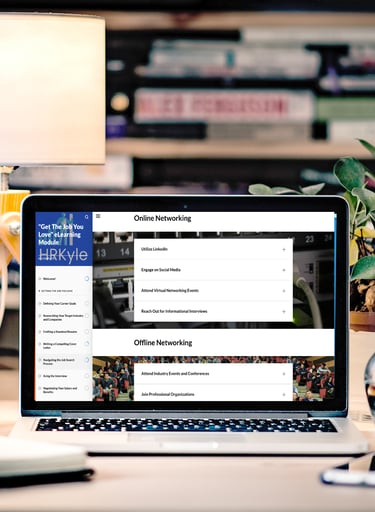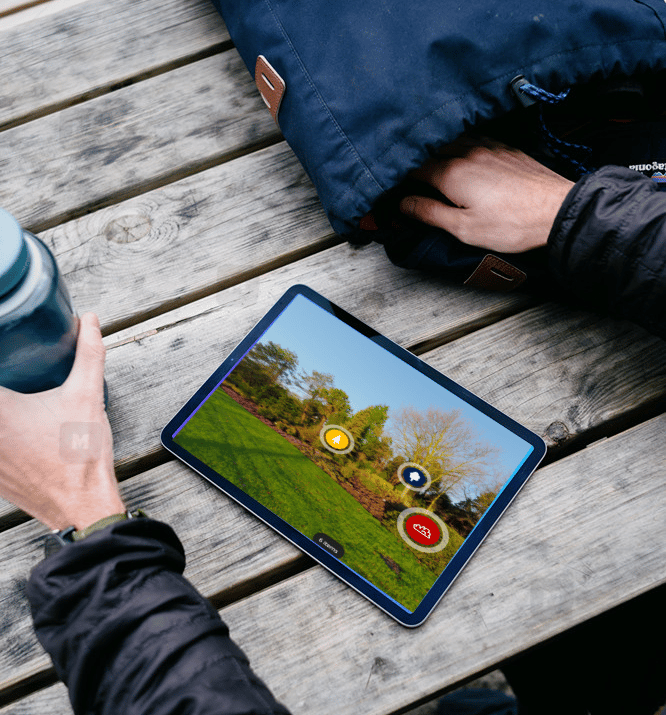"Leveraging AI-enhanced workflows, data-driven instructional design models, and rapid authoring tools, I develop cost-effective training solutions that reduce time-to-deploy while maintaining high fidelity in learner engagement and performance outcomes."
Portfolio




Video
My work is as diverse as the needs of my clients. Below, you’ll find examples that demonstrate my expertise across a range of video production styles. From traditional storytelling to cutting-edge AI integration, each project reflects my commitment to delivering engaging, tailored solutions.
Traditional Video Creation
Storytelling at its best, this example showcases the classic art of live-action video production. With an emphasis on professional filming, editing, and sound design, this approach captures authenticity and human connection. Perfect for client testimonials, training videos, and promotional content.
3D Animation
Take your visuals to the next dimension. This sample demonstrates my ability to craft immersive 3D animations, bringing complex concepts to life with precision and creativity. Ideal for product demonstrations, architectural walkthroughs, or dynamic training modules.
AI-Created Video
Innovation meets efficiency. Leveraging the power of artificial intelligence, I create videos that are smart, scalable, and impactful. This example highlights how AI tools can produce compelling visuals, voiceovers, and adaptive scripts, all while optimizing for time and cost.
2D Animation
Simplicity with style. This piece highlights my expertise in crafting clean, engaging 2D animations. Whether it’s for explainer videos, educational content, or marketing campaigns, this format delivers clarity and charm to any message.




Impressed?
Reach out and we’ll work on your next project together. I am eager to further discuss my background, experiences, and potential contributions to your team. I am confident that my passion for instructional design and visual arts, combined with my dedication to designing effective learning experiences, would make me a valuable asset to your company.